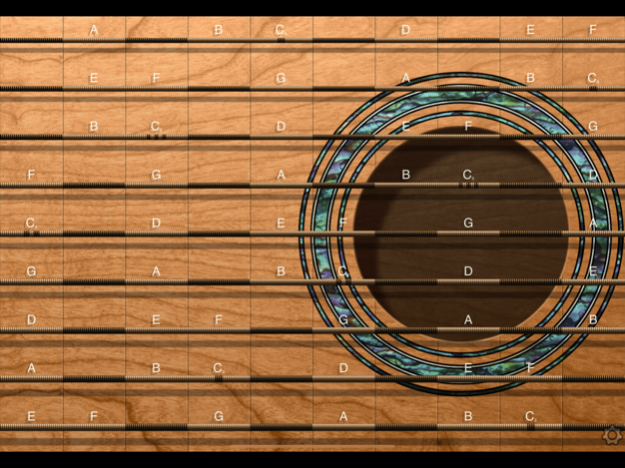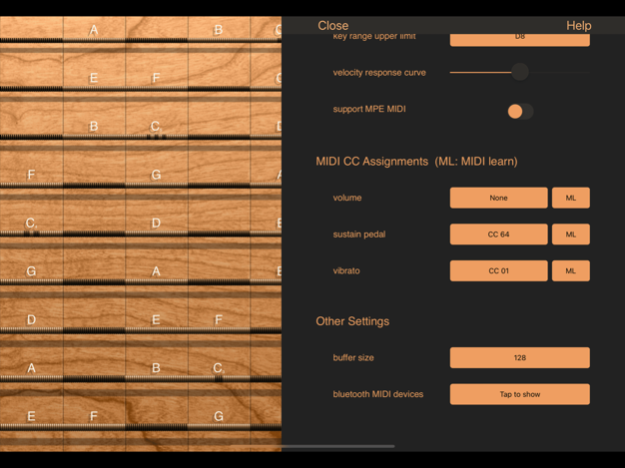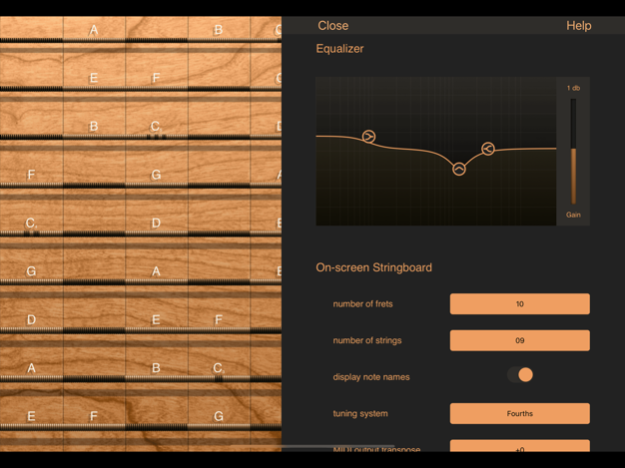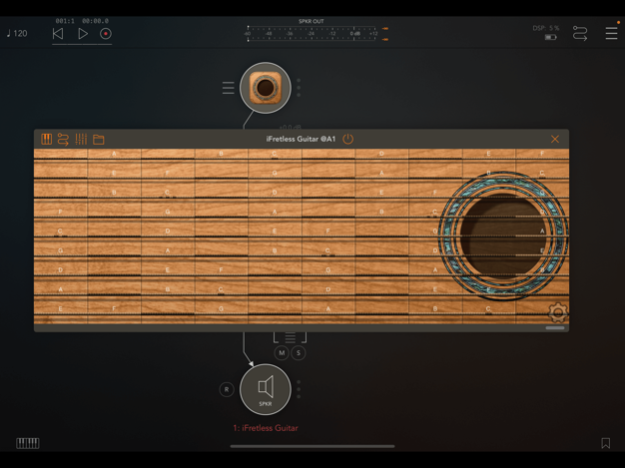iFretless Guitar 4.0.5
Continue to app
Paid Version
Publisher Description
iFretless is a guitar fretboard re-designed for maximum playability on iOS devices. It replaces two handed playing and strumming with a one-touch-per-note design that enables fast, precise playing of melodies, scales, and arpeggios and real-time control over the pitch of each individual note. iFretless is not an imitation guitar for your iPhone; it's a powerful new way to make music.
FEATURES
1) Audio unit support allows you to connect to a software effects chain or record directly in DAW apps
2) Fretless note bending
3) Velocity sensitive multi-sampled instruments
4) 10 different velocity sensitive guitar sounds
5) MIDI input and output
6) built-in reverb and Eq
Sounds:
1) Nylon String Folk
2) Picked Steel String
3) Grunge Telecaster
4) Snarling Synth
5) Bridge-Mid Pickup Bright Strat
6) Blues Neck Pickup Strat
7) Hollow Body Electric
8) Classical
9) Clean bridge pickup
10) Clean neck pickup
Apr 2, 2024
Version 4.0.5
Fix MIDI recording in Logic Pro
About iFretless Guitar
iFretless Guitar is a paid app for iOS published in the Audio File Players list of apps, part of Audio & Multimedia.
The company that develops iFretless Guitar is Mani Consulting Limited Company. The latest version released by its developer is 4.0.5.
To install iFretless Guitar on your iOS device, just click the green Continue To App button above to start the installation process. The app is listed on our website since 2024-04-02 and was downloaded 21 times. We have already checked if the download link is safe, however for your own protection we recommend that you scan the downloaded app with your antivirus. Your antivirus may detect the iFretless Guitar as malware if the download link is broken.
How to install iFretless Guitar on your iOS device:
- Click on the Continue To App button on our website. This will redirect you to the App Store.
- Once the iFretless Guitar is shown in the iTunes listing of your iOS device, you can start its download and installation. Tap on the GET button to the right of the app to start downloading it.
- If you are not logged-in the iOS appstore app, you'll be prompted for your your Apple ID and/or password.
- After iFretless Guitar is downloaded, you'll see an INSTALL button to the right. Tap on it to start the actual installation of the iOS app.
- Once installation is finished you can tap on the OPEN button to start it. Its icon will also be added to your device home screen.